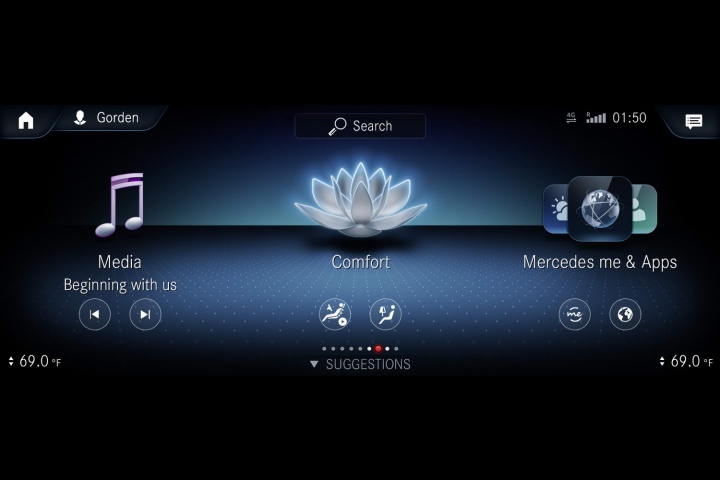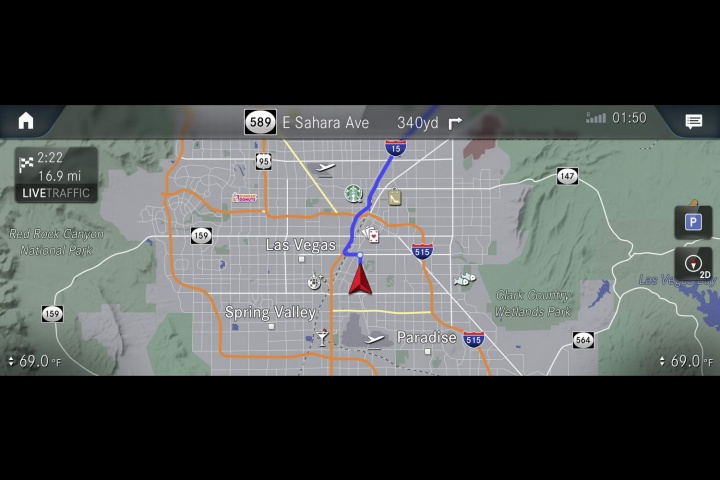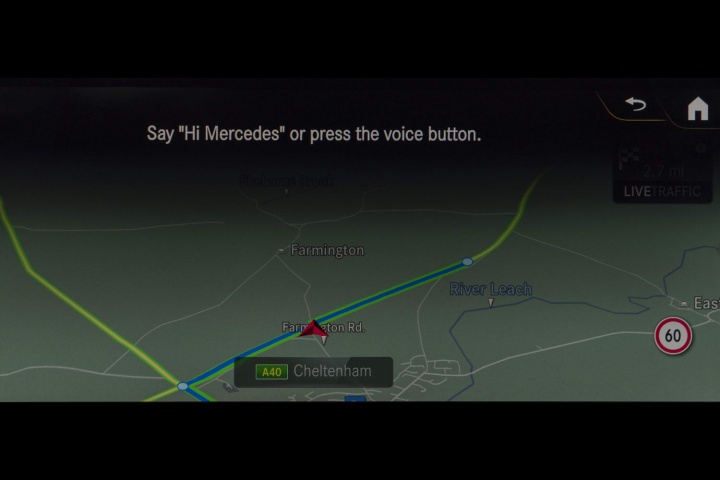It used to be the rule that, in the world of Mercedes-Benz, it was always the S-Class that debuted the company's most jaw-dropping new tech. But, in the case of the German firm's latest innovation, Mercedes has looked to the other end of the product scale and blessed the all-new, fourth-generation A-Class with something quite amazing: it's called the Mercedes-Benz User Experience, or MBUX for short, and it's the latest thing for in-car human-machine interfaces (HMI).
In time, MBUX will filter its way into the rest of the Mercedes fleet, but for now we're focusing on its application in the entry-point hatchback. At its most basic, the MBUX system in the A-Class is presented on two seven-inch digital displays, but there are (reasonable) costs to upgrade one or both of the screens to 1920 x 720 pixel (200dpi), 10.25-inch items. If you're buying an A-Class, this is something you need to do, because then MBUX runs at its deeply impressive, full functionality and it's superb. There's also another essential upgrade available here, which is 'augmented-reality' satnav, and we'll come onto this a little later.
Control of the fully configurable, self-learning system is via four main methods. For anyone who has been in the current-generation E-Class, the two touchpad buttons on the horizontal spokes of the steering wheel will be familiar - and, in logical fashion, the right-hand button controls the instrument cluster (in a right-hand-drive car), while the left-hand button controls the central display. Both of these touchpads respond smoothly and intuitively to left, right, up and down sweeps of your thumb, while a simple press confirms your selected choice.
The central screen, in a first for Mercedes-Benz, has touch-capacitive responses, so if you don't want to use the wheel-mounted control pads, then typical swipe, pinch and tap motions on the stack screen will navigate you through the various menus of the MBUX system. Alternatively, there's another touchpad down where the gear lever would normally be in a car (Mercedes persists with its useful column-shift stalk on automatic models), on which you can write out letters for destination input in satnav (among more) and move a cursor around the screens.
The final method of control is via voice, which is nothing that new, but Mercedes says that MBUX's Linguatronic system has 'natural speech recognition', which means that you don't have to use pre-set, fixed commands to get the thing to work. Indeed, you call it into action with either a button on the steering wheel or by uttering a cheery 'Hey Mercedes', whereupon it can understand questions like 'Will I need an umbrella in County Mayo tomorrow?' as easily as it can comprehend the more basic 'What will the weather be like in County Mayo tomorrow?'. Furthermore, as part of MBUX's overall learning patterns, the voice control attunes to the user's methods and voice patterns, and can also understand non-native speakers of a given language better than other systems. Software models on the MBUX server also learn new buzzwords or the changing use of language over time, which is inordinately clever. It even varies its responses to the same query, so you don't listen to the same robotic answer to one particular question.
Like many of these highly advanced, dual-digital in-car HMIs, configurability is key and you can spend ages with MBUX setting it up just how you want it - if you want the satnav screen on the instrument cluster all the time, for instance, or if you prefer to team up on-board driving data with your preferred audio selection; you can set up both the central screen and the instrument cluster just how you want it. Indeed, in the case of the latter, there are three main profiles - Modern Classic, Sport and Understated, all of which change the colours, graphics and layouts of the rev counter and speedometer.
But, when you buy an MBUX-equipped Merc from new, all of the infotainment functions are laid out on the Widescreen Cockpit in three main layers: the first is Homescreen, on which you'll find the main, selectable applications (e.g. telephone, media, navigation and so on) and other important information, such as the climate control temperatures, your arrival time (for satnav), which song is playing and more; swipe across a level - the three tiers of MBUX are accessed horizontally, to emphasise the Widescreen Cockpit layout - and you go to Basescreen, which will show the controls and display for one main application, such as Media or Nav, with the main functions for this app clustered neatly along the bottom of the screen; and then a final swipe gets you into Submenu, for what Mercedes calls the 'seldom-used' information and settings.
Not only is this all intuitively laid out and, as we've said, configurable every which way, but MBUX even learns your patterns here. So if you call a particular person in your contacts book at the same time each week, very quickly MBUX will start prompting you if you want to call that person at that time on that day, without you needing to ask. Or, if you like listening to the news on a certain radio station in the morning, the car will again ask you if you want to tune into that radio station as the hour approaches.
Perhaps our favourite feature of MBUX is the augmented-reality navigation. This uses the car's front-facing camera to project real-time images of the road layout and road furniture ahead of the car, and then overlays blue directional arrows and indicators onto the picture to ensure you take precisely the right road at a roundabout when you didn't hear if it was the second or third exit from the voice commands, or that tricky half-left past a branch of Costa at a five-way junction in the middle of a busy town. It's fantastic in operation and should see an end to those embarrassing satnav fails of yesteryear, when people used to end up in a river because their car told them to go down the next right, no matter what livestock they had to plough out of their way first.
In short, MBUX is one of the finest - if not the absolute best - HMIs on the automotive market right now. It looks beautiful, it operates so simply (via all its control methods) and it can be fine-tuned precisely to your desires and methodology if you so wish. Furthermore, its comprehensive grouping of all the car's main functions means Mercedes cabins going forward will be largely free of clutter and switchgear, leading to a tasteful, minimalist ambience. As car inventions go, it seems the A-Class has pulled off a real coup by debuting the stunning MBUX to the world.